BetterDocs
BetterDocsHome
Docs
Pandas - 2.2
- pd.Series()
- pd.DataFrame()
- pd.read_pickle()
- pd.read_table()
- pd.read_csv()
- pd.read_fwf()
- pd.read_clipboard()
- pd.read_excel()
- pd.ExcelFile.parse()
- pd.read_json()
- pd.json_normalize()
- pd.read_html()
- pd.read_xml()
- pd.read_hdf()
- pd.read_feather()
- pd.read_parquet()
- pd.read_orc()
- pd.read_sql_table()
- pd.read_sql_query()
- pd.read_sql()
Creation | pd.read_orc()
Method:
pd.read_orc(path, columns=None, dtype_backend=<no_default>, filesystem=None, **kwargs)
Reads an ORC file into a DataFrame.
Returns:
pandas.core.frame.DataFrame
Parameters:
path: (str or path)-
File path or file-like object containing ORC data.
import pandas as pd
# Create a sample DataFrame
data = {
'id': [1, 2, 3, 4, 5],
'name': ['Alice', 'Bob', 'Chloe', 'David', 'Eva'],
'age': [25, 30, 35, 40, 45],
'department': ['HR', 'Engineering', 'Marketing', 'Engineering', 'HR']
}
df = pd.DataFrame(data)
df.to_orc('data.orc')
# Read the data back from the ORC file
df_read = pd.read_orc(path='data.orc')
print(df_read)
'''
Output:
id name age department
0 1 Alice 25 HR
1 2 Bob 30 Engineering
2 3 Chloe 35 Marketing
3 4 David 40 Engineering
4 5 Eva 45 HR
'''columns: None, Optional-
It is used to specify the group name in the HDF5 file from which the data should be read.
import pandas as pd
# Create a sample DataFrame
data = {
'id': [1, 2, 3, 4, 5],
'name': ['Alice', 'Bob', 'Chloe', 'David', 'Eva'],
'age': [25, 30, 35, 40, 45],
'department': ['HR', 'Engineering', 'Marketing', 'Engineering', 'HR']
}
df = pd.DataFrame(data)
df.to_orc('data.orc')
# Read the data back from the ORC file
df_read = pd.read_orc(path='data.orc', columns=["id", "name"])
print(df_read)
'''
Output:
id name
0 1 Alice
1 2 Bob
2 3 Chloe
3 4 David
4 5 Eva
'''dtype_backend: None, Optional-
The dtype_backend parameter is new in Pandas 2.0 which is used to specify the backend for handling the types of data when reading a file.
filesystem: None, Optional-
It specifies the file system to use for reading a Parquet file. This parameter is particularly useful when working with cloud storage systems (e.g., Amazon S3, Google Cloud Storage) or custom file systems.
**kwargs: None, Optional-
Additional arguments for the ORC reader.