BetterDocs
BetterDocsHome
Docs
Pandas - 2.2
- pd.Series()
- pd.DataFrame()
- pd.read_pickle()
- pd.read_table()
- pd.read_csv()
- pd.read_fwf()
- pd.read_clipboard()
- pd.read_excel()
- pd.ExcelFile.parse()
- pd.read_json()
- pd.json_normalize()
- pd.read_html()
- pd.read_xml()
- pd.read_hdf()
- pd.read_feather()
- pd.read_parquet()
- pd.read_orc()
- pd.read_sql_table()
- pd.read_sql_query()
- pd.read_sql()
Pandas | Installation
Installation
Assuming you have installed Python & pip or conda, go ahead and run the below command to install pandas:

D:\FolderName\Pandas> pip install pandasImporting & Aliasing
Upon installing, proceed importing pandas and aliasing to pd for easier usage:

import pandas as pdas: In Python, an alias is created to refer the same thing in an easier way.
Creating DataFrame
Voila! You're all set to create your first dataframe:
import pandas as pd
# Create a DataFrame with some sample data
data = {
'Name': ['NumPy', 'Pandas', 'Matplotlib'],
'Count': [0, 1, 2],
'Remarks': ['Better', 'Docs', '#justbetter']
}
df = pd.DataFrame(data)
print(df)
'''
Output:
|index|Name |Count|Remarks |
|-----|----------|-----|-----------|
|0 |NumPy |0 |Better |
|1 |Pandas |1 |Docs |
|2 |Matplotlib|2 |#justbetter|
'''