BetterDocs
BetterDocs- np.array()
- np.asarray()
- np.zeros()
- np.ones()
- np.empty()
- np.arange()
- np.linspace()
- np.eye()
- np.full()
- np.fromfunction()
- np.empty_like()
- np.identity()
- np.ones_like()
- np.zeros_like()
- np.full_like()
- np.frombuffer()
- np.from_dlpack()
- np.fromfile()
- np.fromiter()
- np.fromstring()
- np.loadtxt()
- np.rec.array()
- np.logspace()
- np.geomspace()
- np.meshgrid()
- np.mgrid()
- np.ogrid()
- np.diag()
- np.diagflat()
- np.tri()
- np.tril()
- np.triu()
- np.vander()
Creation | np.empty_like()
Method:
np.empty_like(prototype, dtype=None, order='K', subok=True, shape=None, *, device=None)
Creates a new array with the same shape as the prototype, but without initializing values.
Returns:
np.ndarray
Parameters:
prototype: array-like-
dtype: data-type, Optional-
Specifies the data-type of the array elements. If not provided, it’s inferred from prototype.
import numpy as np
a = np.array([[1, 2], [3, 4]])
empty_arr = np.empty_like(a, dtype=np.float32)
print(empty_arr) # Values are uninitialized
'''
Output: (Garbage Values)
[[ 1.28442770e+07 -7.59295479e-38]
[ 1.06929976e-04 4.41717302e-41]]
'''Values: +
Integer Types
np.int8: 8-bit signed integer (range: -128 to 127).
np.int16: 16-bit signed integer (range: -32,768 to 32,767).
np.int32: 32-bit signed integer (range: -2,147,483,648 to 2,147,483,647).
np.int64: 64-bit signed integer (large integer range).
np.uint8: 8-bit unsigned integer (range: 0 to 255).
np.uint16: 16-bit unsigned integer (range: 0 to 65,535).
np.uint32: 32-bit unsigned integer (range: 0 to 4,294,967,295).
np.uint64: 64-bit unsigned integer (large positive integer range).
Floating Types
np.float16: Half precision floating-point (16-bit, for low-precision computations).
np.float32: Single precision floating-point (32-bit).
np.float64: Double precision floating-point (64-bit, the default float in NumPy).
np.float128: Extended precision floating-point (128-bit, availability depends on system).
Comples Number Types
np.complex64: Complex number represented by two 32-bit floats (for real and imaginary parts).
np.complex128: Complex number represented by two 64-bit floats (default complex dtype).
np.complex256: Complex number represented by two 128-bit floats (system-dependent).
Boolean Type
np.bool_: Boolean type, can be either True or False (stored as 1-bit but takes up a full byte).
String Types
np.str_: Fixed-length Unicode string, specified by S + length (e.g., S10 for a 10-character string).
np.unicode_: Fixed-length Unicode string with support for multiple characters (uses U).
Object Type
np.object_: Allows storing any Python object, including mixed types, strings, or other arrays. Useful for heterogeneous data but slower than native NumPy types.
Datetime & Timedelta Types
np.datetime64: Stores dates and times with varying precisions (e.g., Y, M, D, h, m, s, ms, us, ns, ps, fs, as). Example: np.datetime64('2003-10-02')
np.timedelta64: Represents time durations with units (same units as datetime64).
order: {'C', 'F', 'K', 'A'}, Optional-
Specifies the memory layout order for multi-dimensional arrays.
order = K (default) +
Preserves the original memory layout (C-order or F-order) as much as possible.
order = C +
Row-major order (C-style), where rows are flattened first.
order = F +
Column-major order (Fortran-style), where columns are flattened first.
order = A +
Chooses row-major (C-order) unless the array is Fortran-contiguous.
.ravel() is a NumPy function used to flatten a multi-dimensional array into a 1D array.
subok: (True or False), Optional-
It controls whether the output array will retain the subclass type of the input array (if it’s a subclass of np.ndarray) or be cast to a base np.ndarray.
subok = True (default) +
If True, subclasses of prototype are preserved.
import numpy as np
class MyArray(np.ndarray):
pass # Just a subclass for demonstration
# Create an instance of MyArray
my_array = np.array([[1, 2, 3], [4, 5, 6]]).view(MyArray)
print("Original type:", type(my_array)) # Output: <class '__main__.MyArray'>
# Using np.empty_like with subok=True
result_subok = np.empty_like(my_array, subok=True)
print("With subok=True:", type(result_subok)) # Output: <class '__main__.MyArray'>subok = False +
In this case, subclasses of prototype is not preserved.
import numpy as np
class MyArray(np.ndarray):
pass # Just a subclass for demonstration
# Create an instance of MyArray
my_array = np.array([[1, 2, 3], [4, 5, 6]]).view(MyArray)
print("Original type:", type(my_array)) # Output: <class '__main__.MyArray'>
# Using np.empty_like with subok=False
result_subok = np.empty_like(my_array, subok=False)
print("With subok=False:", type(result_subok)) # Output: <class 'numpy.ndarray'>In NumPy, the .view() method creates a new "view" of an existing array with a different data type or subclass without copying the data.
This means the new array points to the same data as the original array but can be accessed or interpreted differently.
shape: shape, Optional-
device: None, Optional-
In NumPy 2.1, the device parameter in np.empty_like() is still in an early stage and currently only accepts "cpu" as a valid option. At this time, it is primarily there for future development, allowing the function to eventually support GPUs or other devices, but for now, it doesn't support GPU IDs directly.