BetterDocs
BetterDocs- np.array()
- np.asarray()
- np.zeros()
- np.ones()
- np.empty()
- np.arange()
- np.linspace()
- np.eye()
- np.full()
- np.fromfunction()
- np.empty_like()
- np.identity()
- np.ones_like()
- np.zeros_like()
- np.full_like()
- np.frombuffer()
- np.from_dlpack()
- np.fromfile()
- np.fromiter()
- np.fromstring()
- np.loadtxt()
- np.rec.array()
- np.logspace()
- np.geomspace()
- np.meshgrid()
- np.mgrid()
- np.ogrid()
- np.diag()
- np.diagflat()
- np.tri()
- np.tril()
- np.triu()
- np.vander()
Creation | np.linspace()
Method:
np.linspace(start, stop, num=50, endpoint=True, retstep=False, dtype=np.float64, axis=0, *, device=None)
Creates a NumPy array of values evenly spaced over a specified interval.
Returns:
(np.ndarray, step)
Parameters:
start: int-
stop: int-
End of the interval value of the NumPy array.
import numpy as np
linspace_array = np.linspace(start=0, stop=2, num=5)
# Both 'start' & 'stop' are included as endpoint=True
print(linspace_array)
'''
Output:
[0. 0.5 1. 1.5 2. ]
'''If stop > start, an array is returned with data in decreasing order.
If stop < start, an array is returned with data in ascending order.
If stop = start, an array of 0 is returned.
num: int-
endpoint: (True or False) Optional-
If endpoint is set to True, stop value is included in the returned NumPy array.
endpoint = True (default) +
retstep: (True or False) Optional-
If retstep is set to True, it returns the step size along with NumPy array.
retstep = False (default) +
retstep = True +
If retstep=True, you can access the returned np.ndarray at index 0 & step at index 1.
dtype: np.float64, Optional-
The desired data-type for the NumPy array is inferred from the dtype specified.
import numpy as np
linspace_array = np.linspace(start=0, stop=4, num=5, dtype=np.int32)
# Both 'start' & 'stop' are included
print(linspace_array)
'''
Output:
[0 1 2 3 4]
'''Values: +
Integer Types
np.int8: 8-bit signed integer (range: -128 to 127).
np.int16: 16-bit signed integer (range: -32,768 to 32,767).
np.int32: 32-bit signed integer (range: -2,147,483,648 to 2,147,483,647).
np.int64: 64-bit signed integer (large integer range).
np.uint8: 8-bit unsigned integer (range: 0 to 255).
np.uint16: 16-bit unsigned integer (range: 0 to 65,535).
np.uint32: 32-bit unsigned integer (range: 0 to 4,294,967,295).
np.uint64: 64-bit unsigned integer (large positive integer range).
Floating Types
np.float16: Half precision floating-point (16-bit, for low-precision computations).
np.float32: Single precision floating-point (32-bit).
np.float64: Double precision floating-point (64-bit, the default float in NumPy).
np.float128: Extended precision floating-point (128-bit, availability depends on system).
Comples Number Types
np.complex64: Complex number represented by two 32-bit floats (for real and imaginary parts).
np.complex128: Complex number represented by two 64-bit floats (default complex dtype).
np.complex256: Complex number represented by two 128-bit floats (system-dependent).
Boolean Type
np.bool_: Boolean type, can be either True or False (stored as 1-bit but takes up a full byte).
String Types
np.str_: Fixed-length Unicode string, specified by S + length (e.g., S10 for a 10-character string).
np.unicode_: Fixed-length Unicode string with support for multiple characters (uses U).
Object Type
np.object_: Allows storing any Python object, including mixed types, strings, or other arrays. Useful for heterogeneous data but slower than native NumPy types.
Datetime & Timedelta Types
np.datetime64: Stores dates and times with varying precisions (e.g., Y, M, D, h, m, s, ms, us, ns, ps, fs, as). Example: np.datetime64('2003-10-02')
np.timedelta64: Represents time durations with units (same units as datetime64).
By passing the dtype, you are implicitly converting the values to the passed dtype.
axis: int Optional-
The axis in the result to store the samples. Relevant only if start or stop are array-like.
axis = 0 (default) +
axis = -1 +
axis is only useful when dealing with array-like input.
Plays a vital role in transformation of the input along your axis (columns or rows).
device: None, Optional-
In NumPy 2.1, the device parameter in np.linspace() is still in an early stage and currently only accepts "cpu" as a valid option. At this time, it is primarily there for future development, allowing the function to eventually support GPUs or other devices, but for now, it doesn't support GPU IDs directly.