BetterDocs
BetterDocs- np.array()
- np.asarray()
- np.zeros()
- np.ones()
- np.empty()
- np.arange()
- np.linspace()
- np.eye()
- np.full()
- np.fromfunction()
- np.empty_like()
- np.identity()
- np.ones_like()
- np.zeros_like()
- np.full_like()
- np.frombuffer()
- np.from_dlpack()
- np.fromfile()
- np.fromiter()
- np.fromstring()
- np.loadtxt()
- np.rec.array()
- np.logspace()
- np.geomspace()
- np.meshgrid()
- np.mgrid()
- np.ogrid()
- np.diag()
- np.diagflat()
- np.tri()
- np.tril()
- np.triu()
- np.vander()
Creation | np.loadtxt()
Method:
np.loadtxt(fname, dtype=np.float64, comments='#', delimiter=' ', converters=None, skiprows=0, usecols=None, unpack=False, ndmin=0, encoding=None, max_rows=None, *, quotechar=None, like=None)
Loads data from a text file.
Returns:
np.ndarray
Parameters:
fname: filepath-
dtype: np.float64, Optional-
It will convert the elements to the specified data-type.
import numpy as np
arr = np.array([1, 2, 3])
arr.tofile(file='data.txt', sep=",") # Write as text
arr_from_file = np.loadtxt(fname='data.txt', delimiter=',', dtype=np.float32)
print(arr_from_file) # Output: [1. 2. 3.]Values: +
Integer Types
np.int8: 8-bit signed integer (range: -128 to 127).
np.int16: 16-bit signed integer (range: -32,768 to 32,767).
np.int32: 32-bit signed integer (range: -2,147,483,648 to 2,147,483,647).
np.int64: 64-bit signed integer (large integer range).
np.uint8: 8-bit unsigned integer (range: 0 to 255).
np.uint16: 16-bit unsigned integer (range: 0 to 65,535).
np.uint32: 32-bit unsigned integer (range: 0 to 4,294,967,295).
np.uint64: 64-bit unsigned integer (large positive integer range).
Floating Types
np.float16: Half precision floating-point (16-bit, for low-precision computations).
np.float32: Single precision floating-point (32-bit).
np.float64: Double precision floating-point (64-bit, the default float in NumPy).
np.float128: Extended precision floating-point (128-bit, availability depends on system).
Comples Number Types
np.complex64: Complex number represented by two 32-bit floats (for real and imaginary parts).
np.complex128: Complex number represented by two 64-bit floats (default complex dtype).
np.complex256: Complex number represented by two 128-bit floats (system-dependent).
Boolean Type
np.bool_: Boolean type, can be either True or False (stored as 1-bit but takes up a full byte).
String Types
np.str_: Fixed-length Unicode string, specified by S + length (e.g., S10 for a 10-character string).
np.unicode_: Fixed-length Unicode string with support for multiple characters (uses U).
Object Type
np.object_: Allows storing any Python object, including mixed types, strings, or other arrays. Useful for heterogeneous data but slower than native NumPy types.
Datetime & Timedelta Types
np.datetime64: Stores dates and times with varying precisions (e.g., Y, M, D, h, m, s, ms, us, ns, ps, fs, as). Example: np.datetime64('2003-10-02')
np.timedelta64: Represents time durations with units (same units as datetime64).
comments: str, Optional-
delimiter: str, Optional-
converters: None, Optional-
skiprows: int, Optional-
usecols: (None or tuple), Optional-
unpack: (True or False), Optional-
If True, the data is unpacked into separate arrays (one per column).
ndmin: int, Optional-
The minimum number of dimensions of the output array.
import numpy as np
# Write a simple data file with a single line
with open('data_single_line.txt', 'w') as f:
f.write("1.0 2.0 3.0")
data_ndmin2 = np.loadtxt('data_single_line.txt', ndmin=2)
print("\nndmin=2 array shape:", data_ndmin2.shape) # Output: (1, 3)
print("ndmin=2 array:", data_ndmin2) # Output: [[1. 2. 3.]]encoding: None, Optional-
max_rows: None, Optional-
quotechar: None, Optional-
like: None, Optional-
The like parameter in np.loadtxt() was introduced to make array creation more flexible, particularly for compatibility with libraries that extend NumPy, like Dask, CuPy, or other libraries that create arrays compatible with np.ndarray but optimized for different backends (e.g., parallel processing or GPU-based arrays).