BetterDocs
BetterDocs- np.array()
- np.asarray()
- np.zeros()
- np.ones()
- np.empty()
- np.arange()
- np.linspace()
- np.eye()
- np.full()
- np.fromfunction()
- np.empty_like()
- np.identity()
- np.ones_like()
- np.zeros_like()
- np.full_like()
- np.frombuffer()
- np.from_dlpack()
- np.fromfile()
- np.fromiter()
- np.fromstring()
- np.loadtxt()
- np.rec.array()
- np.logspace()
- np.geomspace()
- np.meshgrid()
- np.mgrid()
- np.ogrid()
- np.diag()
- np.diagflat()
- np.tri()
- np.tril()
- np.triu()
- np.vander()
Creation | np.geomspace()
Method:
np.geomspace(start, stop, num=50, endpoint=True, dtype=np.float64, axis=0)
Generates numbers spaced evenly on a geometric scale.
Returns:
np.ndarray
Parameters:
start: int-
Starting value of the NumPy array.
import numpy as np
# Generate 5 values logarithmically spaced between 1 and 1000
result = np.geomspace(start=1, stop=1000, num=5)
print(result) #Output: [ 1. 5.62341325 31.6227766 177.827941 1000. ]Firstly, a ratio is calculated using a formula - (stop/start)(1/num-1). The ratio is then used as follows -
result[0] = start # 1
result[1] = result[0] x ratio # 5.62341325
result[2] = result[1] x ratio # 31.6227766
stop: int-
End of the interval value of the NumPy array.
import numpy as np
# Generate 5 values logarithmically spaced between 1 and 10
result = np.geomspace(start=1, stop=10, num=5)
print(result) #Output: [ 1. 1.77827941 3.16227766 5.62341325 10. ]If stop > start, an array is returned with data in decreasing order.
If stop < start, an array is returned with data in ascending order.
If stop = start, an array of start is returned.
num: int-
endpoint: (True or False) Optional-
If endpoint is set to True, stop value is included in the returned NumPy array.
endpoint = True (default) +
endpoint = False +
dtype: np.float64, Optional-
The desired data-type for the NumPy array is inferred from the dtype specified.
import numpy as np
# Generate 5 values logarithmically spaced between 1 and 10
result = np.geomspace(start=1, stop=10, num=5, dtype=np.int32)
print(result)
'''
Output:
[ 1 1 3 5 10]
'''Values: +
Integer Types
np.int8: 8-bit signed integer (range: -128 to 127).
np.int16: 16-bit signed integer (range: -32,768 to 32,767).
np.int32: 32-bit signed integer (range: -2,147,483,648 to 2,147,483,647).
np.int64: 64-bit signed integer (large integer range).
np.uint8: 8-bit unsigned integer (range: 0 to 255).
np.uint16: 16-bit unsigned integer (range: 0 to 65,535).
np.uint32: 32-bit unsigned integer (range: 0 to 4,294,967,295).
np.uint64: 64-bit unsigned integer (large positive integer range).
Floating Types
np.float16: Half precision floating-point (16-bit, for low-precision computations).
np.float32: Single precision floating-point (32-bit).
np.float64: Double precision floating-point (64-bit, the default float in NumPy).
np.float128: Extended precision floating-point (128-bit, availability depends on system).
Comples Number Types
np.complex64: Complex number represented by two 32-bit floats (for real and imaginary parts).
np.complex128: Complex number represented by two 64-bit floats (default complex dtype).
np.complex256: Complex number represented by two 128-bit floats (system-dependent).
Boolean Type
np.bool_: Boolean type, can be either True or False (stored as 1-bit but takes up a full byte).
String Types
np.str_: Fixed-length Unicode string, specified by S + length (e.g., S10 for a 10-character string).
np.unicode_: Fixed-length Unicode string with support for multiple characters (uses U).
Object Type
np.object_: Allows storing any Python object, including mixed types, strings, or other arrays. Useful for heterogeneous data but slower than native NumPy types.
Datetime & Timedelta Types
np.datetime64: Stores dates and times with varying precisions (e.g., Y, M, D, h, m, s, ms, us, ns, ps, fs, as). Example: np.datetime64('2003-10-02')
np.timedelta64: Represents time durations with units (same units as datetime64).
By passing the dtype, you are implicitly converting the values to the passed dtype.
axis: int Optional-
The axis in the result to store the samples. Relevant only if start or stop are array-like.
axis = 0 (default) +
axis = -1 +
A new NumPy array is returned with values along the columns instead of rows, which can be especially useful in multidimensional arrays.
axis is only useful when dealing with array-like input.
Plays a vital role in transformation of the input along your axis (columns or rows).